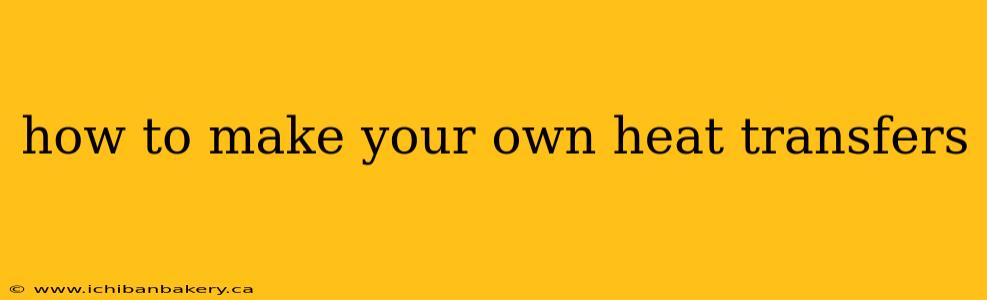Meta Description: Learn how to create custom heat transfers at home! This comprehensive guide covers everything from design to application, saving you money and unlocking endless creative possibilities. Discover different methods, materials, and troubleshooting tips for perfect heat transfers every time. Perfect for t-shirts, mugs, and more!
Introduction: Unleash Your Creativity with DIY Heat Transfers
Want to personalize your clothing, mugs, or tote bags without breaking the bank? Making your own heat transfers is easier than you think! This guide will walk you through the process, from designing your image to applying it flawlessly. You'll save money and have complete creative control over your projects. Let's dive into the world of DIY heat transfers!
Choosing Your Design and Materials
Designing Your Heat Transfer Image
The first step is creating your design. You can use almost any image editing software—from free options like Canva to professional programs like Adobe Photoshop or Illustrator. Remember to create a high-resolution image (at least 300 DPI) for the best results. Consider the size and placement of your design on your chosen item.
Essential Materials for Heat Transfer Creation
- Heat Transfer Paper: Several types are available, including inkjet and laser printer versions. Choose the one compatible with your printer. Each type has a different process so be sure to read the instructions.
- Printer: An inkjet or laser printer, depending on your chosen heat transfer paper.
- Iron or Heat Press: A heat press gives more even results, but an iron works in a pinch.
- Teflon Sheet or Parchment Paper: To protect your design during application and prevent sticking.
- Cutting Mat (optional): Helpful for precise cutting if using a Cricut or Silhouette.
- Scissors or Craft Knife: For cutting your design.
Method 1: Inkjet Heat Transfer Paper
This method is great for vibrant colors and detailed designs. Remember that inkjet transfers generally only work on light colored fabric.
- Design: Create your design in your preferred software. Mirror the image before printing!
- Print: Print your mirrored design onto the heat transfer paper, following the manufacturer's instructions.
- Cut: Carefully cut out your design, removing excess paper.
- Apply: Position your design on your fabric (or other item) and follow the heat transfer paper instructions for ironing or heat pressing.
Method 2: Laser Printer Heat Transfer Paper
Laser printer heat transfer paper often produces a more durable result and is better for dark fabrics. This method is particularly excellent for simple designs with solid colors.
- Design: Create your design, ensuring high resolution. No need to mirror the image!
- Print: Print your design onto the heat transfer paper.
- Cut: Carefully cut out the design.
- Apply: Position your design and apply heat according to the manufacturer’s instructions.
How to Apply Your Heat Transfer
Q: What's the best way to apply a heat transfer?
- Pre-press: Preheat your fabric or item for a few seconds to remove wrinkles.
- Position: Carefully place the heat transfer onto the fabric, ensuring it's aligned correctly.
- Apply Heat: Use a heat press according to its instructions, or use an iron on a medium-high setting without steam. Apply firm, even pressure for the recommended time.
- Cool Down: Allow the transfer to cool completely before peeling the backing sheet. Peeling while still hot can ruin your design.
Troubleshooting Common Heat Transfer Problems
- Design Cracking or Peeling: This often happens due to insufficient heat or pressure. Try applying more heat or pressure next time.
- Faded Colors: Make sure your image is high resolution and use high-quality heat transfer paper.
- Design Sticking to the Backing Sheet: Your iron may be too hot, or you didn’t apply enough pressure.
Expanding Your Heat Transfer Creativity
Experiment with different materials! Try applying your heat transfers to mugs, tote bags, or even phone cases. Always refer to the manufacturer’s instructions for your specific heat transfer paper.
Conclusion: DIY Heat Transfers – A Fun and Affordable Craft
Making your own heat transfers is a rewarding and creative process. It allows for personalized projects and lets you bring your unique designs to life. With a little practice, you'll be creating custom heat transfers for all your crafting needs. Now go get creative!